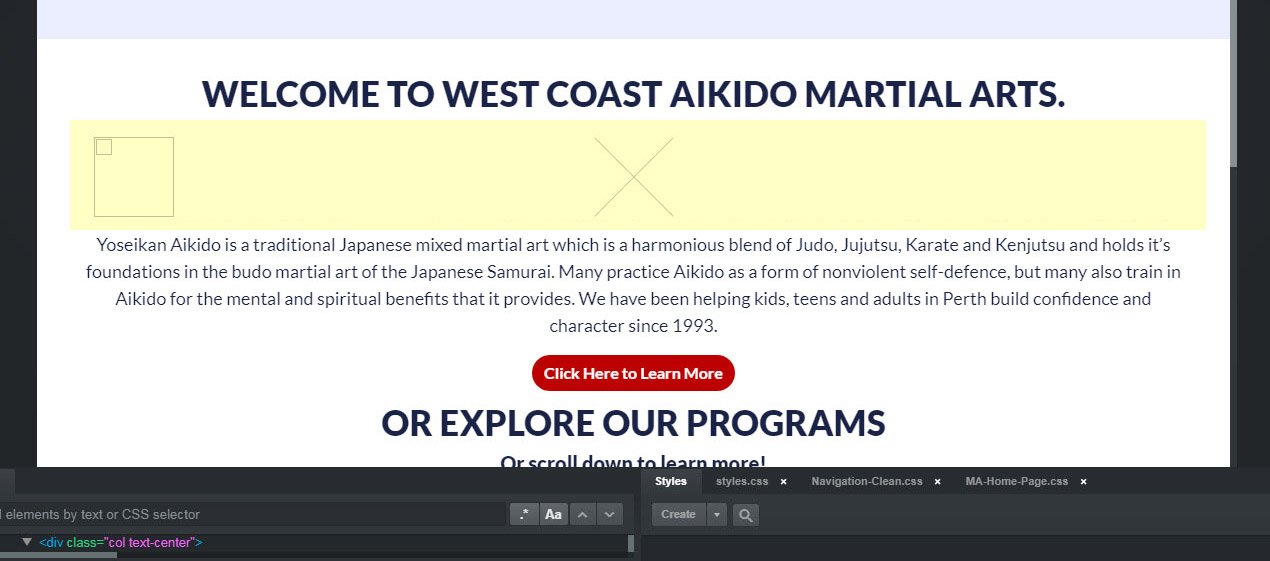Steps to reproduce 1) Create a blank project. 2) Add a container, row and column. 3) In the Option's panel, set the column's Text Option to Alignment > Center 4) Drag an Image component into the column.
Do you see the same visual aberration below (which I've hightlighted with pale yellow.) A box on the left with a smaller box in the upper left corner, and a large X in the center. Seems to have started with BSS 5.x Once you add an image, everything functions as normal. It's just an issue during development.