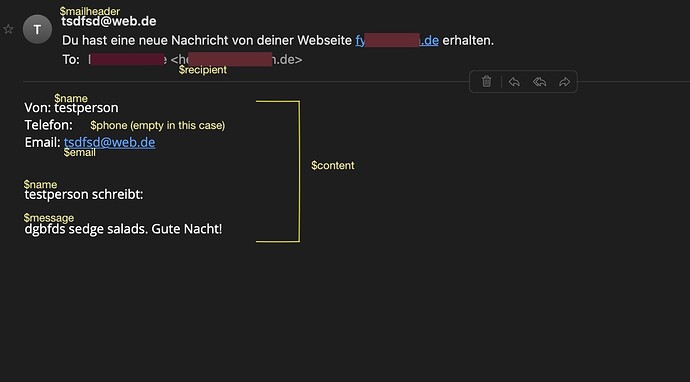How to change Smart Form from email (forms@bootstrapstudio.io) to my website domain email (info@mydomain.com)?
Welcome to the forum! Unfortunately this isn't supported by our email provider as they have strict anti spam rules (using a different email than ours would be considered impersonation). If having emails come from your address is essential to you, the only solution would be a third party form handling service.
Personally, I think if you send an email to your clients/customers and add a message on the Form page of your site that should be sufficient. Just put the typical “be sure to add “forms@bootstrapstudio.io” to your address book/white list ....”
If you still feel that you cannot work with the less expensive BSS setup, Mavhform is a great form creator. You’ll need some knowledge for uploading to your server as well as CSS should you want to customize beyond the base setup, but it’s extremely powerful. It’s not cheap and right now I would say there really aren’t many cheap form apps out there that don’t use a internal email setups like BSS does.
Good luck!
@Martin: One major thing that comes to mind for me that would forever keep me from using your forms setup is that I do not share my toolbox with my clients. Although I know I am much more experienced in web design than most all of my clients are or will be in the future, your software being as extremely underpriced as it is and as easy to use once a person gets the hang of it, is a threat to my profession.
You forms email is no where near what I would accept for a form app simply because the tool I use is in the address and any client as curious as I am will check it out and I could easily lose that maintenance account. The price of your app is a pittance and any client in their right mind would be stupid not to get it and check it out.
Just a thought from my perspective of one of a few reasons why the email address is an important issue.
OK, thanks for your reply, Martin & Jo.
I can understand that, but the text “Smart Forms” could be editable.
Recently looking into smart forms and the options I have (while not being able to implement a php solution), I don’t share the opinion, that Smart Forms is a threat to my or even anyones profession as a Webdesigner.
Yes, anyone can purchase, install and (try to) use BSS, but the people I build websites for (or intend to do so) will come to me for a reason. And that reason is, that they need someone to make a website for them, so they don’t have to bother. Mostly because they don’t even know how to register a domain or get files on their server. They don’t have the interest, energy or time to invest into learning the Bootstrap framework so they can build a website overnight for themselves. Plus, I’m happy if they provide any content for their site. Mostly even that is an issue.
BSS might be easy to use, if you know what you’re doing, but it still has a learning curve and takes time to master (which I’m far away from).
So, Smart Forms is great as is, but I’m still hoping for some modifications like asked for in other threads.
Just purchased BSS and SmartForms seems to be the biggest letdown in the package ![]()
Without the ability to use our own SMTP services we are at the behest of the BSS servers, which means that for the reasons stated above the ‘from’ email address has to be their own.
It’s just not professional, not to mention a massive potential dent in client confidence to have a company based email derived from an non domain based email address.
There should be an option for those who are happy to use the BSS servers and for those who want to use their own SMTP.
I have 50+ clients all currently on WordPress sites that I would love to get over to static sites for many reasons, but they would (and rightly so) require transactional emails to come from their own domains.
As Smart Forms is not an option, I am looking at something like Easy Forms which will cost me (with the SMTP add on) $300+ per year, just to get emails to be sent from the clients website domain.
Even as a paid add on, SMTP for Smart Forms would be a much better solution.
Is it something that is even being considered?
If your using your own server then just add a form using PHP. Costs nothing.
Costs nothing other than the time needed to learn PHP.
I’m coming from WordPress where I don’t need to learn PHP as everything is done for you of course.
My point remains that having a different domain in outgoing emails to the domain that the email has been generated from looks unprofessional and can damage a websites credentials.
I understand why BSS has it for their own servers but not providing a SMTP option seems like a massive oversight to me.
If you’ve got 50+ clients, then don’t you think maybe it’s time to get your own hosting that has email included, as opposed to relying on the relatively limited free service that comes with a $60 website builder?
You can get a shared server plan with unlimited domains and email accounts for less than $20 a month at numerous hosts (Hostgator, Bluehost, Dreamhost, etc…) Most plans like this are about $5 a month for the first year. You don’t need to know any PHP. You just set up the add-on domain, configure the DNS and create the email account through C-Panel. I provide emails to over a dozen clients in this manner.
Clients email services are nothing to do with the fact that BSS Smart Forms users the BSS server email address in any emails sent from any website using Smart Forms.
For the record, I set all my clients up with professional email services (MS Exchange / Google WorkSpace) as web hosted email is too limited for business use IMHO, but that doesn’t draw away from the fact that a BSS Smart Form would not be able to have their domain in the ‘from’ address of any email sent from Smart Forms.
I’m trying to work out how any serious business that has a BSS website using Smart Forms would consider this acceptable.
Again I understand that forcing Smart Form to use the BSS email server requires them to limit the from address to ‘forms@bootstrapstudio.io” so that they can limit email abuse on their server, but not bing able to use your own SMTP server with Smart Forms, or at the very least use a CNAME record to spoof the BSS server to look like it’s sending from the website domain, renders Smart Forms unusable for any professional business website using BSS.
Just my opinion, but if you’re handling 50+ website accounts, I’d say you’ve probably outgrown BSS’s free form service.
I personally use Jotform. It’s not cheap or without its own problems, but it is FAR more powerful than BBS Smartforms (and they do allow you to use your own SMTP server.)
Another user here uses Machform, and they strongly recommend that service. I’ve seriously considered switching to Machform because they offer a one-time price when you host on your own server. The only thing keeping me on Jotform is the time it would take to redo dozens of forms, and because I was a very early Jotform client I’m on a very inexpensive “grandfathered” price plan.
Thanks for the link printninja.
Machforms does look interesting but seems to have little in terms of integrations, which is why Easy Forms is probably the one to go with but it’s 3 times the price.
It’s sad that users seem to be forced to use third party options just to send an email from a BBS powered site from their own domain.
As others have mentioned, if you have your own server then you can make your own forms for free with PHP. I’m not a fan of learning new languages either (which is one of the reasons I use Jotform) but I’ve added simple password protection to web pages using PHP simply by copy/pasting examples I’ve found online. It can’t be that much harder to make a form. There are dozens (probably hundreds) of tutorials and YouTube videos on how to make a form in PHP.
I was initially excited, using smart forms. Until I noticed it uses an external server, which is - like so many other things - not covered by the darn GDPR (not mentioning the google recaptcha cookie problem). And I am not willing to pay a monthly fee for a cookie solution just because of that. So …
I’m a genuinely helpful guy (to some extend) and personally like to get a solution for my problem instead of bantering why one doesn’t do it another way or invest some money to pay for an external solution.
I invested a days time of my weekend to grab a basic understanding of how forms generally work when using a php method to send the entered data. I love to share what I did, so it hopefully will help you get the form to work without using the smart form feature. There’s no spam protection that way either, just so you know. I might have to think of another solution, should I get buried in spam though ![]()
So in the option settings for the form, disable the smart form slider. In the field Action add form/mail.php. Then create the folder /form on your server in which you add the php file mail.php.
This is what I have in my mail.php file (changed the texts from German to English). I added a few comments that you are free to remove of course ![]()
<?php
// checks for the form fields that are being used and adds
// the field content to a variable (the one before the =)
// so the naming of the fields in BSS have to match those here!
// if you use the labels, best name the for field the same to avoid brain wreckage ;)
if(isset( $_POST['name'])) $name = $_POST['name'];
if(isset( $_POST['phone'])) $phone = $_POST['phone'];
if(isset( $_POST['email'])) $email = $_POST['email'];
if(isset( $_POST['message'])) $message = $_POST['message'];
// this is the subject of the email you'll receive
$subject = "You received a new message from your website xxx."
// the body of your email. Each `\n` in the $content declaration
// adds a line break. I did this to make the email easier to read
$content="From: $name \n Phone: $phone \n Email: $email \n \n \n $name writes: \n \n $message \r\n";
// the form content will be sent to this address:
$recipient = "my@domainname.com";
// Do NOT (!) change the word From to anything else!
$mailheader = "From: $email \r\n";
// This "simply" mails the form content with the collected data
mail($recipient, $subject, $content, $mailheader) or die("Error!");
// Redirect to your success page after the form was sent
header('Location: https://your.domainname/success.html',true);
?>
The mail.php file requires that you have the field For in the label options and the field Name in the Text Input, Email Input and Textarea options set accordingly.
Create a page with the name success.html, create a success message and a button that sends the user back to the start page or wherever he filled your the contact form. style it to your needs, and done. Works for me, though I have no idea what happens when the form can’t be sent for whatever reason ![]()
This is what you get from your website (in German though, sorry ![]() ):
):
Hope that helps.
Cheers,
Fynn
Let me just chime in to correct some info. Machform does offer a one time price to purchase the software, but to keep getting updates after a year it does have a yearly support fee. Not sure what the current is as I was kind of grandfathered in many years back at a smaller cost, but it is smaller than the purchase price I believe.
Worth every penny though, I just didn’t want you guys thinking it was a one and done thing. ![]()
Have you found Machform updates to be significant/useful enough to warrant upgrading every year? Jotform has added a lot of flashy features to its forms over the years, but 99% of them I never use.
Thank you a lot for the php-code. I had to tinker about 30 minutes, but then I made it work.
Under $subject the closing “;” is missing.
It’s a practical solution for now. I had to get rid of smart forms cause of GDPR / DSGVO.
I thought about not using BSS because I need mail forms. Otherwise, I love it.
Thanks Fynn!
Oh, thanks. Didn’t notice that ![]()
Ha glad you got it worked out guys, and wow I never realized I never answered you @printninja about Machform so here goes:
I have a wide array of different types of clients so I do use quite a bit of the features. So far all of my clients love the ability to go in and see all the data from their users so they can verify things for them.
The builder is easy to use, has a few little extra code setups for some extra layout features. Building monetary based forms is also very easy to do. Pretty much anything you’d need a form for is there and the pricing really isn’t horrible (not compared to Jotform ![]() )
)
They are running it differently than when I started so now the fee is a one time fee to own it and you can pay a yearly fee for support it you want to continue it. The support is top notch and they will even go in and fix things for you if needed so it’s worth it. Course I haven’t used it in some time now, but I get it at a discounted price since I’ve been with them so long so I do continue it.
The forms are a totally online system rather than a downloadable software wherever you install the software, So you’re building it on your server if you have your own or theirs if you don’t. I use one installation and install all of my client’s forms on it unless there’s a need (distance) to install it on their servers. You can make accounts for them and give them access only to their entry data which is what I do so everyone has their own account within the system with mine being the main account.
So easy to integrate with BSS since it’s just a code you put into a custom code box and done. Move it where you need it and you’re all set. Very slick I think ![]()
Hope that helps answer your question and anyone else’s that was wondering on it. ![]()